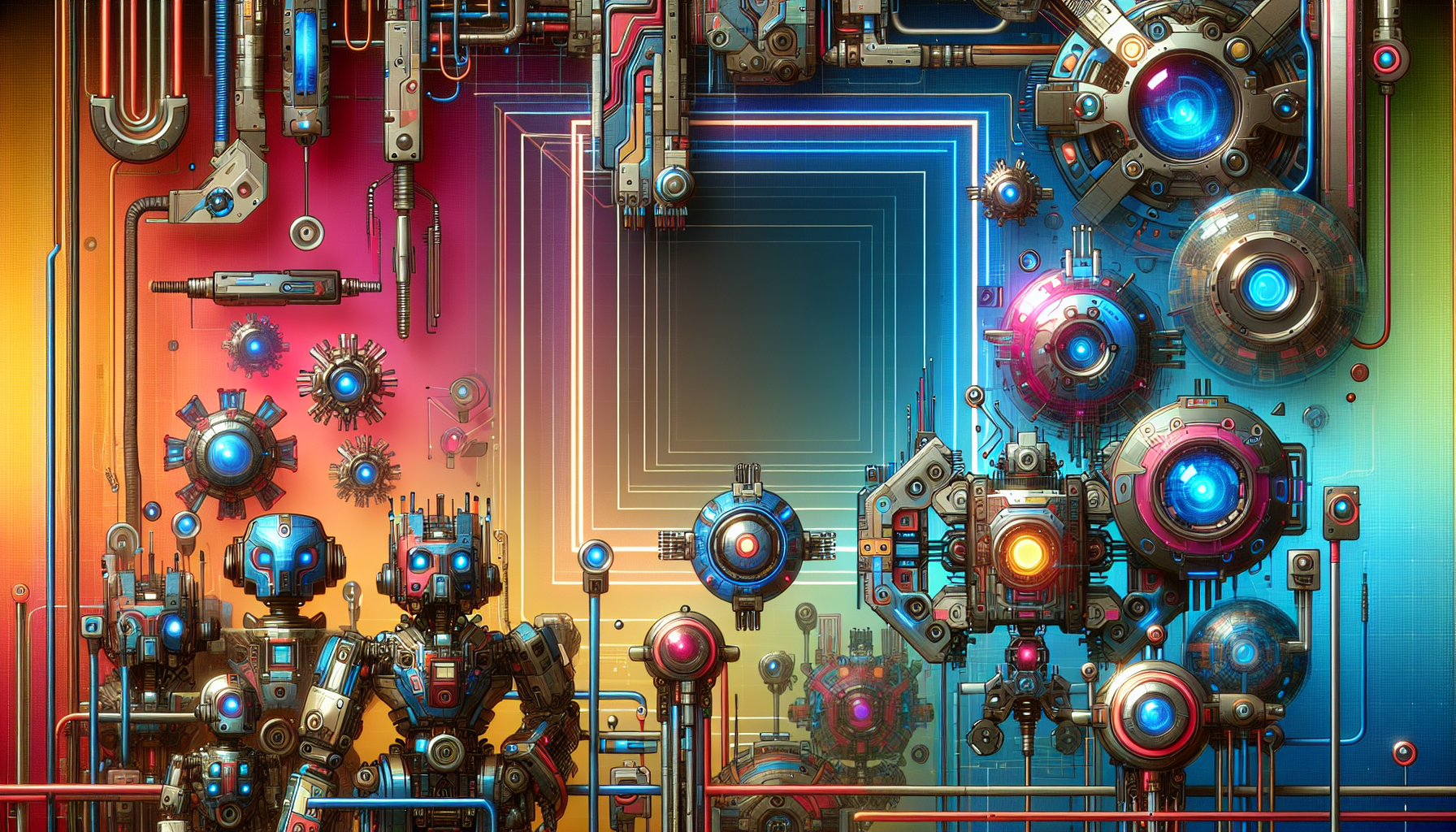Astro Bot: How to Change Costumes
Astro Bot is an endearing little character who jumps, spins, and climbs his way through a variety of vibrant and exciting levels. One of the fun aspects of playing Astro Bot is customizing the character's appearance through different costumes. Whether you're new to the game or have been enjoying it for a while, this comprehensive guide will walk you through everything you need to know about unlocking and changing costumes for Astro Bot.
How to Unlock New Costumes
Unlocking new costumes for Astro Bot is one of the most satisfying parts of the game. Here's how you can start building your wardrobe for our tiny robot hero.
Completing Levels and Challenges
As you progress through the game and complete various levels and challenges, you'll naturally unlock new costumes. Each level has different missions and hidden secrets that, when discovered, reward you with unique costume pieces. These tasks might include rescuing all bots in a level or finding hidden chameleons. For more tips on mastering levels, check out Astro Bot: The Best Levels to Master.
Collecting Coins
Coins are another valuable resource for unlocking costumes. Throughout the levels, you'll find coins scattered around or hidden in secret areas. Accumulate these coins to purchase costumes from the in-game store. For advice on maximizing your coin collection, refer to Astro Bot: Best Places to Farm Coins.
Special Events and Updates
Occasionally, special events or game updates offer exclusive costumes. Keep an eye out for these limited-time opportunities to snag unique outfits that you won’t find anywhere else. For more on unlocking outfits, visit the Astro Bot Outfit Unlocking Guide.
Pro Tip:
To maximize your costume collection efficiency, you can revisit levels and replay them to gather more coins and complete missed challenges. The more thorough you are, the more diverse your costume collection will become. Explore Astro Bot: Ultimate Coin Farming Guide for further strategies.
Steps to Change Your Character's Costume
Once you've unlocked a variety of costumes, the next step is actually changing what Astro Bot wears. Here’s a step-by-step guide to making that change seamlessly.
Accessing the Wardrobe
-
Pause the Game:
Anytime during gameplay, you can pause the game to access the main menu. -
Go to Customization:
Navigate to the customization section, which is often represented by a small wardrobe or character icon.
Selecting a Costume
-
Browse Through Costumes:
In the customization menu, you'll see all the costumes you've unlocked. Browse through these to see your options. -
Choose Your Favorite:
Click on the costume you wish to wear. A preview might pop up, showing Astro Bot in his new duds. -
Confirm Your Choice:
Select 'Equip' or a similar option to confirm your choice. Your character will now wear the chosen costume.
Example:
For instance, if you've unlocked a space suit and want Astro Bot to look ready for intergalactic travel, simply select the space suit from your wardrobe, confirm the change, and watch your character transform instantly! Find out how to change skins with ease in Astro Bot Customization: How to Change Skins.
Making Costume Changes During Gameplay
The great thing about Astro Bot is the ability to change costumes on the fly. If you’re in the middle of a level and feel like switching up Astro Bot’s look, just pause the game, go to the customization menu, select a new costume, and get back to playing with a fresh appearance.
Benefits of Costume Changes in Gameplay
Changing costumes in Astro Bot isn’t just about aesthetics. There are several gameplay benefits as well.
Enhanced Immersion
Different costumes can make your gameplay experience feel fresh and exciting. For instance, dressing Astro Bot in a pirate outfit can make a seaside level feel more thematic.
Replayability
Unlocking and changing costumes gives players extra incentives to replay levels and complete additional challenges, thereby extending the game’s replay value.
Social and Community Interaction
In any multiplayer or social features of Astro Bot, showing off your unique costumes can serve as conversation starters and highlight your gaming achievements within the community. Discover how to capture these moments with Astro Bot: Taking Perfect In-Game Pictures.
Tactical Advantages
Some costumes might come with small gameplay perks, such as increased agility or special abilities. Be sure to read the costume's description to see if there are any hidden benefits.
Personal Expression
Lastly, customizing your character allows for personal expression, letting you tailor the game to suit your style and preferences.
Summary
Customizing Astro Bot's appearance through costumes brings a whole new level of fun and personalization to the game. Unlocking new costumes involves completing levels, collecting coins, and staying updated on special events. Changing costumes is an easy process that can be done through the game's customization menu. Beyond just looking cool, costume changes enhance gameplay by boosting immersion, improving replayability, fostering community interaction, providing potential gameplay perks, and allowing personal expression. For a detailed unlocking guide, visit Astro Bot: How to Unlock New Outfits.
Call-to-Action
Ready to take your Astro Bot experience to the next level? Dive back into the game and start unlocking costumes today! Share your favorite Astro Bot looks on social media using the hashtag #AstroBotStyle and inspire other players with your creativity. Happy gaming!
By following this guide, you'll be well on your way to enjoying all the fashion and fun that Astro Bot has to offer. Don’t forget to stay engaged with the community and keep an eye out for new costume releases and special events. Enjoy dressing up your favorite tiny hero and showing off his new looks!